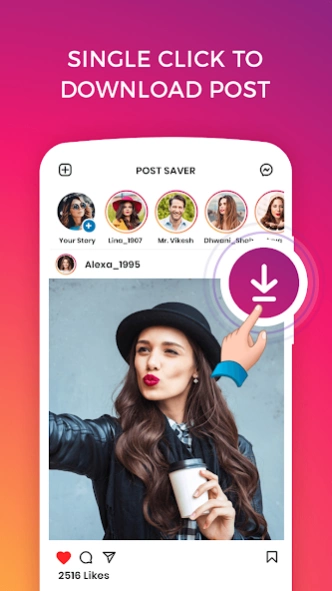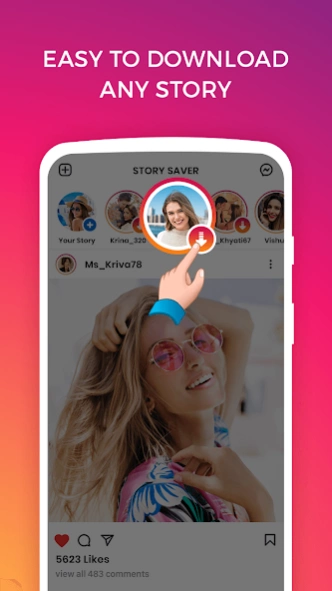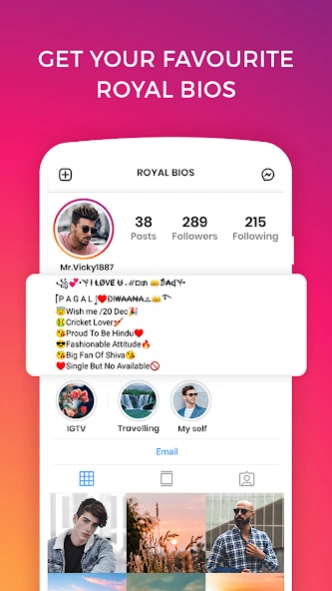Post Download - Instant Saver 15.0
Free Version
Publisher Description
Post Download - Instant Saver - Download Videos & Images Post, Profile Pic, Stories/Status & Highlights!
"Post Downloader" is an android app which allows you to download any video or images from Instagram very faster.
Insta Downloader or Insta Saver app helps you instantly save Instagram photos and videos on your device for free. This app is very helpful for the peoples who want to save their favorite images and videos from Instagram.
App having 4 main features:
1) Insta Post Downloader
2) Insta Story & Highlights Downloader
3) Insta Profile Picture Downloader
4) Hashtags for get more likes & follower
Insta Downloader allows to download videos and images from INSTAGRAM's links. By copying image's and video's link and pasting into Insta Downloader app which automatically downloads that video/image, then you can save into your device, repost on INSTAGRAM, share FACEBOOK, TWITTER and other social networks.
Story Saver - Insta Story Downloader allows to save photos and videos from INSTAGRAM STORIES. By login into Story Saver which automatically downloads images/videos, you can save into your device, repost on INSTAGRAM, share FACEBOOK, TWITTER and other social networks.
Insta Video saver application helps you to download images and video in very fast speed and high quality of images and videos.
Photo Video Downloader for Instagram is most loved app for Downloading Instagram photo and Video. It is very easy and fast to use.
With just one click, Instagram Video Downloader will help you download or repost your favorite videos and pictures on Instagram and Vine. And it is 100% FREE.
How To Use Post downloader:
- Open the Instagram app
- Click three dots icon of post's top right corner and click Copy Share URL or Copy Link option
- Open this "Insta Image or Video Downloader" app and click on Paste button
- Download Image or Video
How To Use Profile downloader:
- Open the Instagram app
- Open user's profile
- Click three dots icon of profile's top right corner and click Copy Profile URL option
- Open this "Insta Image or Video Downloader" app and click on Paste button
- Download Profile Picture of Instagram
Features:
→ NO LOGIN REQUIRED
→ Safe & light weight
→ Fast download speed
→ Simply use, just 2 STEPS to download
→ Download and Repost Status Story of instagram
→ Quickly download videos and download images from INSTAGRAM's links
→ Easily save into device or repost to INSTAGRAM
→ Ability to download the HIGH DEFINITION (HD) version besides the STANDARD DEFINITION (SD) one.
→ Easily explore, delete and share downloaded files on FACEBOOK, TWITTER, or any social platform
→ Ability to send/share the downloaded videos with your friends in your circle through Whatsapp, bluetooth, Instagram, etc directly from the app.
→ Simple, easy to use and very user friendly UI.
Disclaimer:
* This app is NOT affiliated with or endorsed by Instagram's official network.
* Any unauthorized actions (re-uploading or downloading of contents) and/or violations of intellectual property rights is the sole responsibility of the user.
* We respect the rights of Instagram.
* This app is not associated with Instagram.
* Please do not use this program to save photos and repost without the permission of the respective owners
* We only use the contents which Instagram allows to developers.
About Post Download - Instant Saver
Post Download - Instant Saver is a free app for Android published in the Chat & Instant Messaging list of apps, part of Communications.
The company that develops Post Download - Instant Saver is Social Tools App. The latest version released by its developer is 15.0.
To install Post Download - Instant Saver on your Android device, just click the green Continue To App button above to start the installation process. The app is listed on our website since 2023-02-13 and was downloaded 45 times. We have already checked if the download link is safe, however for your own protection we recommend that you scan the downloaded app with your antivirus. Your antivirus may detect the Post Download - Instant Saver as malware as malware if the download link to com.insta.postdownload is broken.
How to install Post Download - Instant Saver on your Android device:
- Click on the Continue To App button on our website. This will redirect you to Google Play.
- Once the Post Download - Instant Saver is shown in the Google Play listing of your Android device, you can start its download and installation. Tap on the Install button located below the search bar and to the right of the app icon.
- A pop-up window with the permissions required by Post Download - Instant Saver will be shown. Click on Accept to continue the process.
- Post Download - Instant Saver will be downloaded onto your device, displaying a progress. Once the download completes, the installation will start and you'll get a notification after the installation is finished.